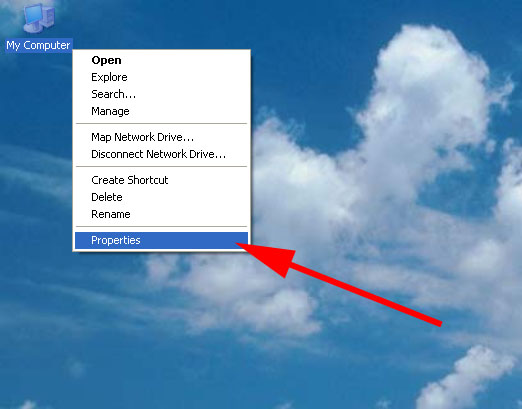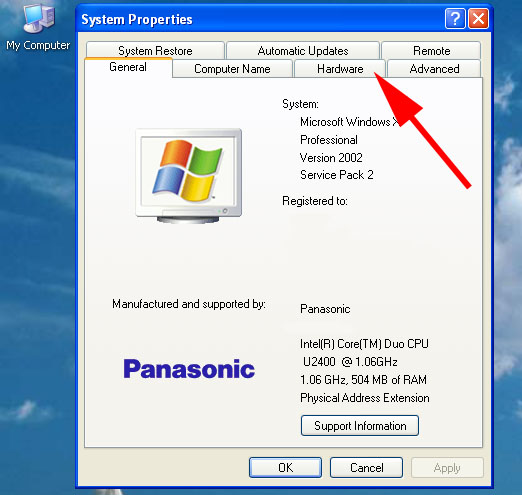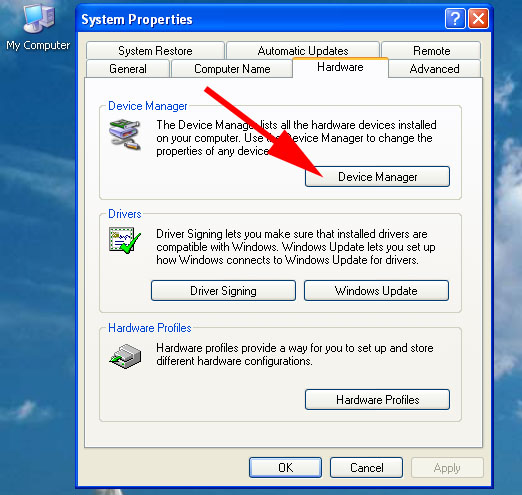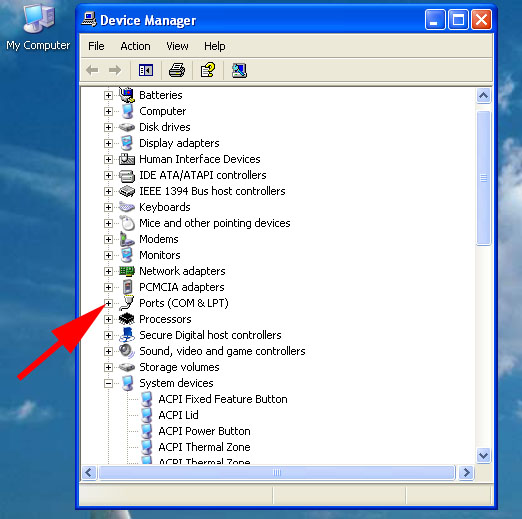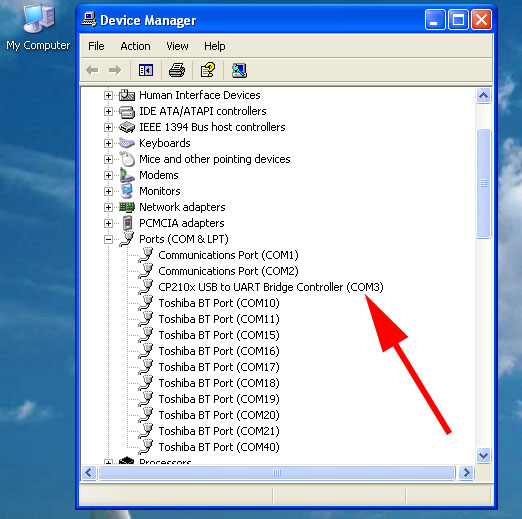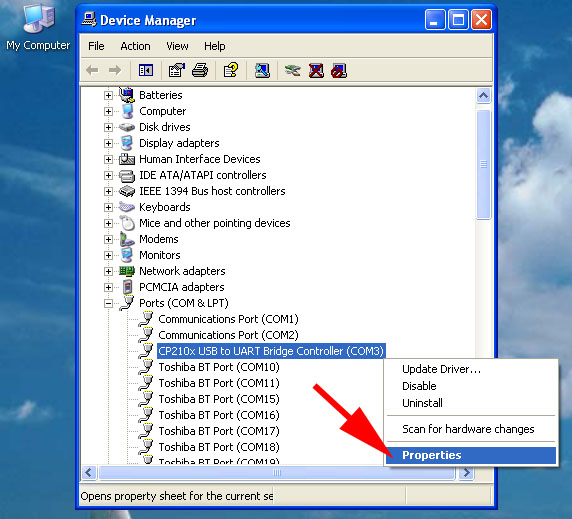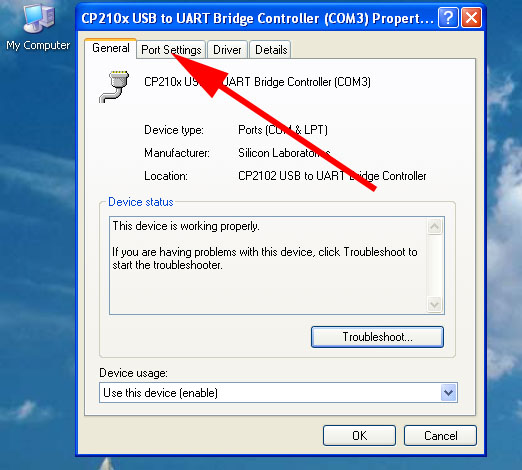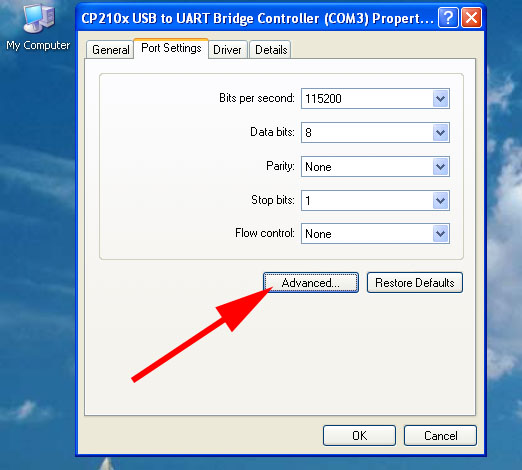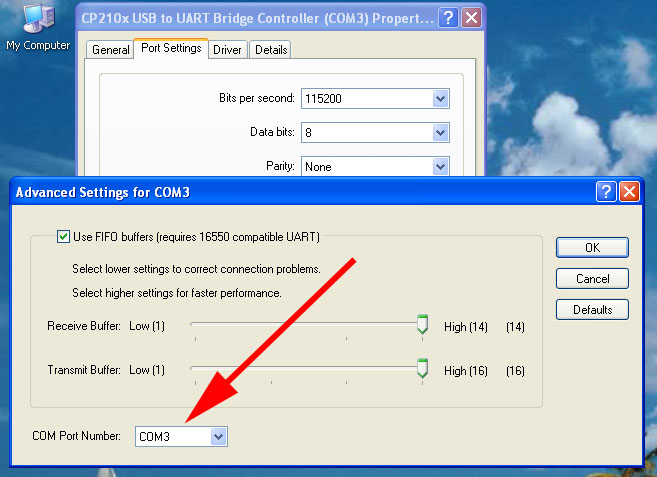10 Steps to setup Com Port number
(1.)
Right Click on "My Computer" icon in Windows Desktop.
 My Computer Icon on Windows Desktop
My Computer Icon on Windows Desktop
(2.)
Select "Properties"
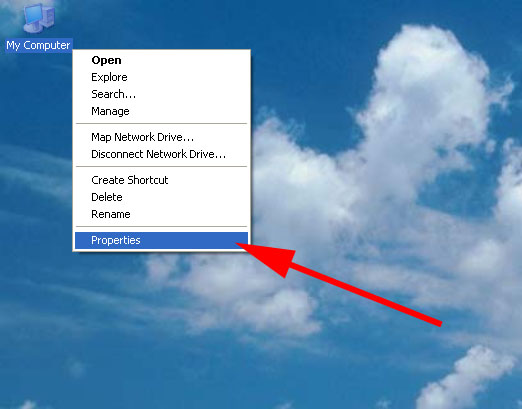 System Context Menu
System Context Menu
(3.)
The System Properties will open up. Go to the "Hardware" Tab.
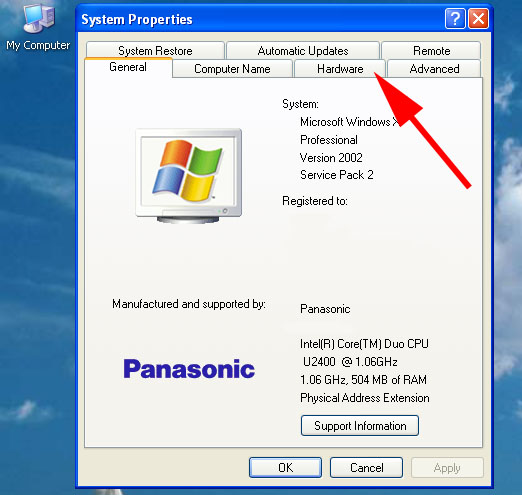 System Properties.
System Properties.
(4.)
In Hardware tab select "Device Manager" button. It will open up device manager.
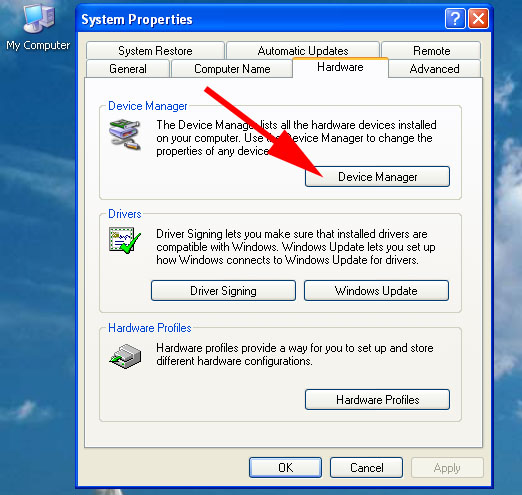 Open Device Manager
Open Device Manager
(5.)
In Device Manager Find the Node "Ports (COM & LPT)"
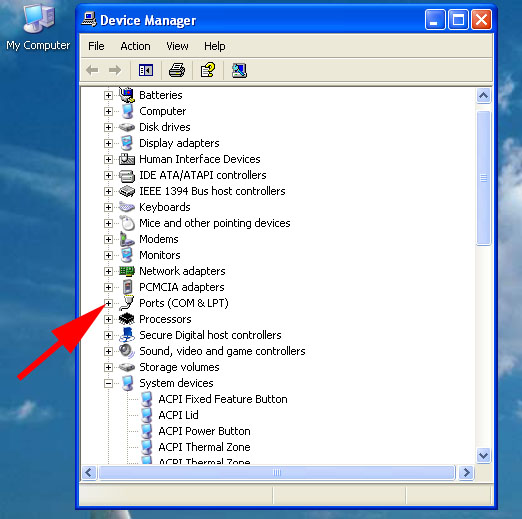 Expand the PORT node in Device Manager
Expand the PORT node in Device Manager
(6.)
Silicon Labs CP210x if you are using CP2102 chip
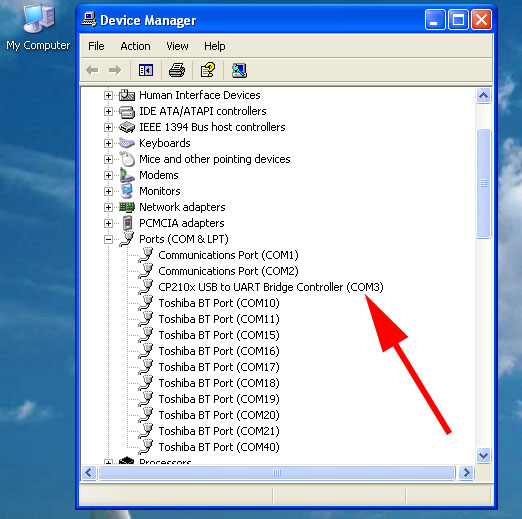 COM Port Number
COM Port Number
(7.)
Click right button and choose "Properties"
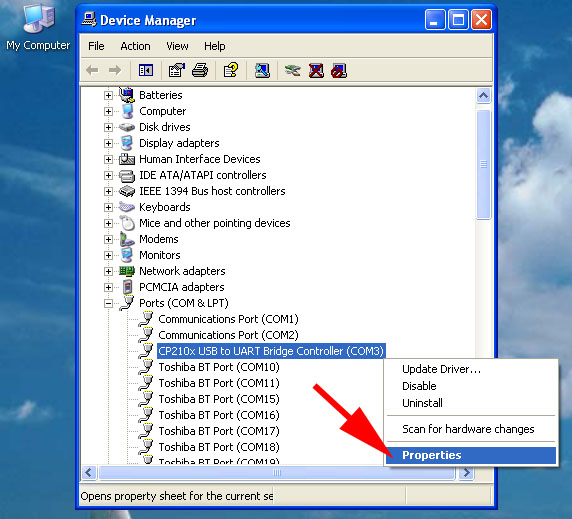 Port Properties.
Port Properties.
(8.)
Choose the tab "Port Settings"
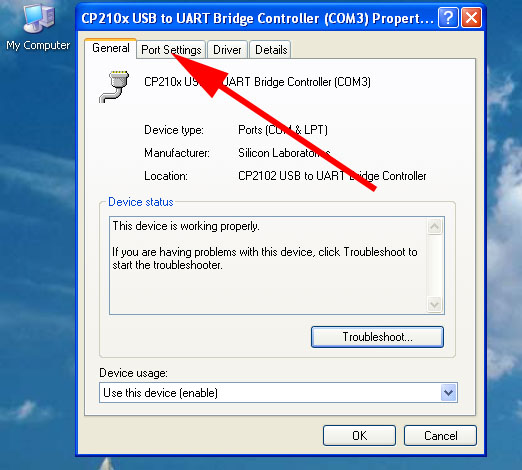 Port Properties.
Port Properties.
(9.)
Select "Advanced..."
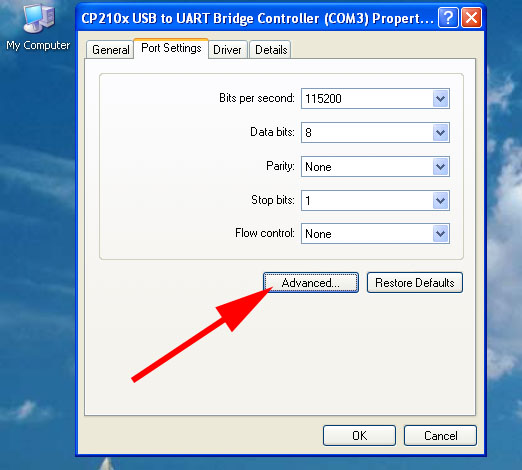 Port Properties.
Port Properties.
(10.)
Select desired "COM Port Number"
Select "Properties"
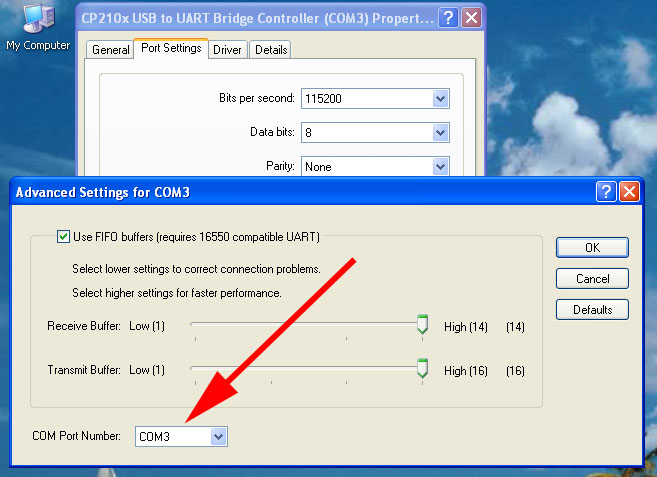 Port Properties.
Port Properties.
Click "OK"
Port is not READY!
|