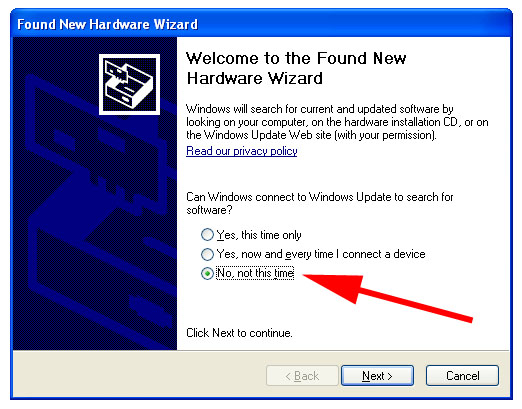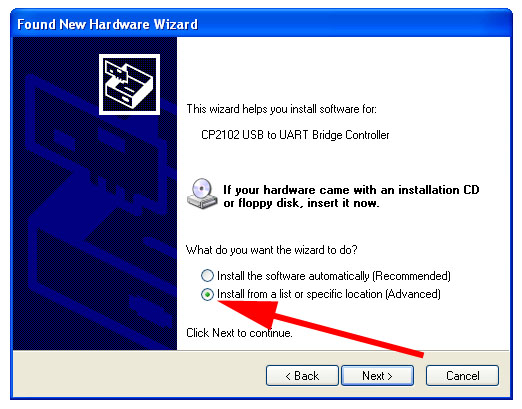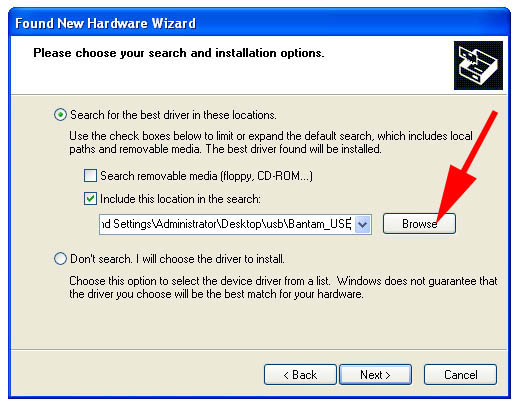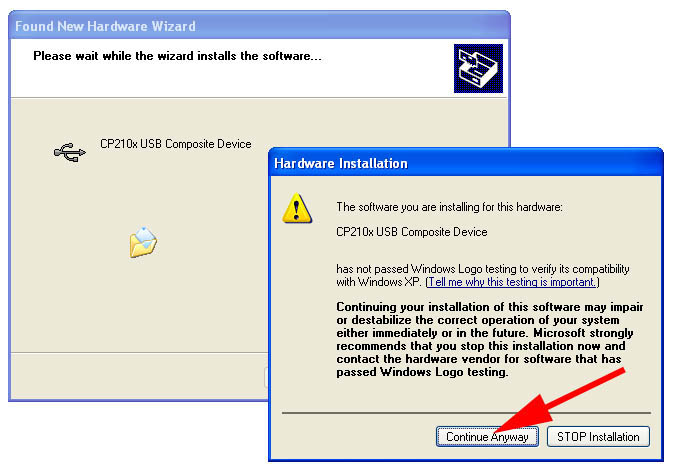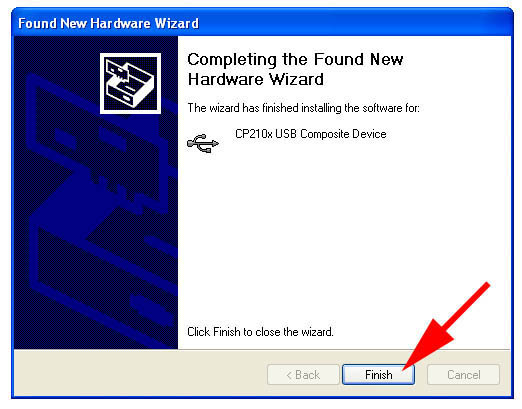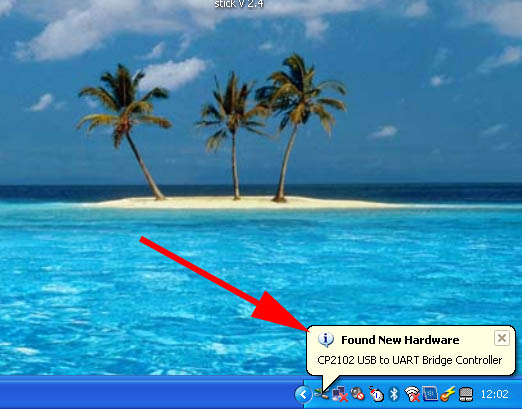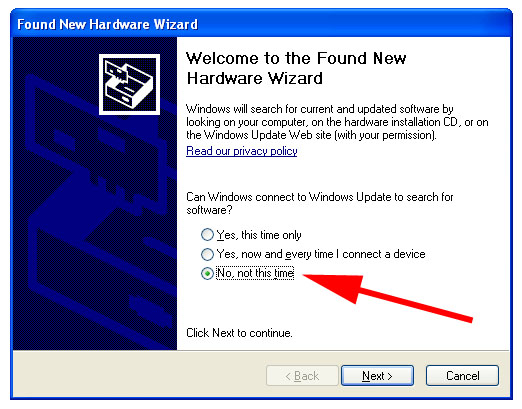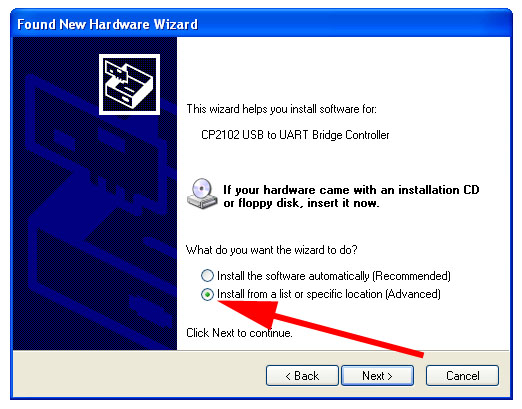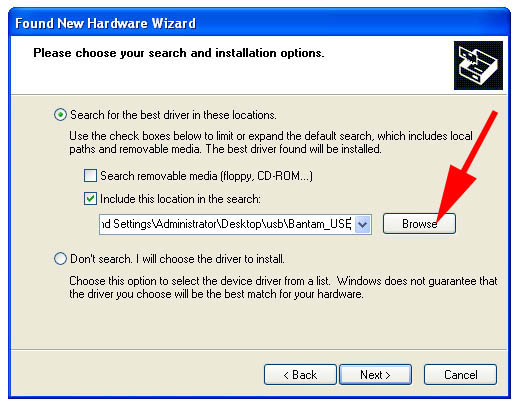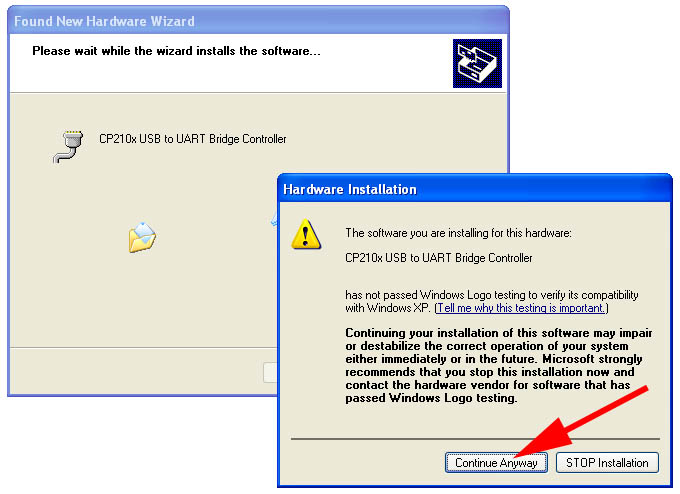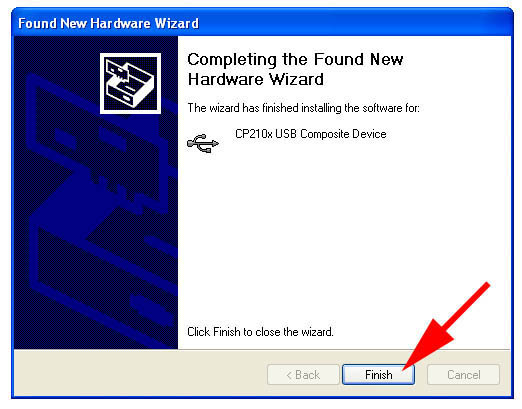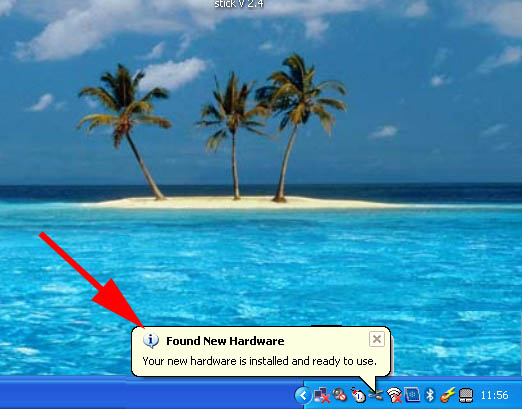12 Steps to Install USB to TTL CP2102 circuit
(1.)
When the USB to TTL module is plugged into the computer "Found new hardware Wizard" window will appear.
Select "No, not this time" and click "next"
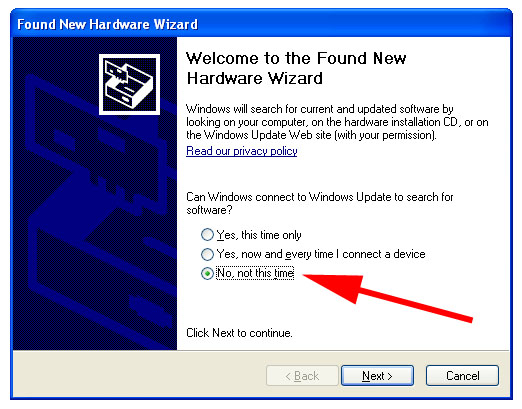 Found new hardware Wizard
Found new hardware Wizard
(2.)
Select "Install from a list or specific location".
Select "Next"
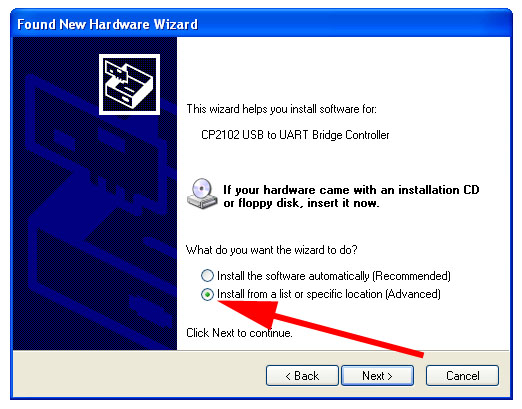 Found new hardware Wizard
Found new hardware Wizard
(3.)
Select "Include this location in the search".
Click "Browse" and select the location where you have stored the driver files. (you must have unzipped the filed first).
Select "Next"
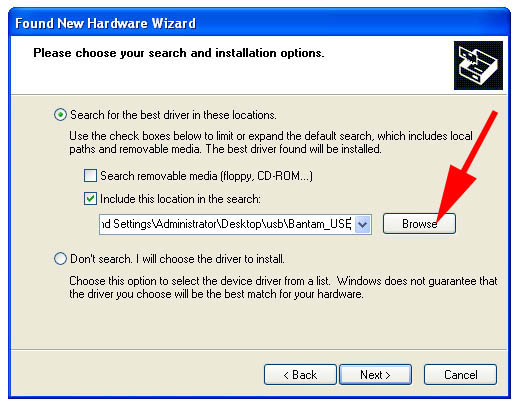 Found new hardware Wizard
Found new hardware Wizard
(4.)
Select "Next"
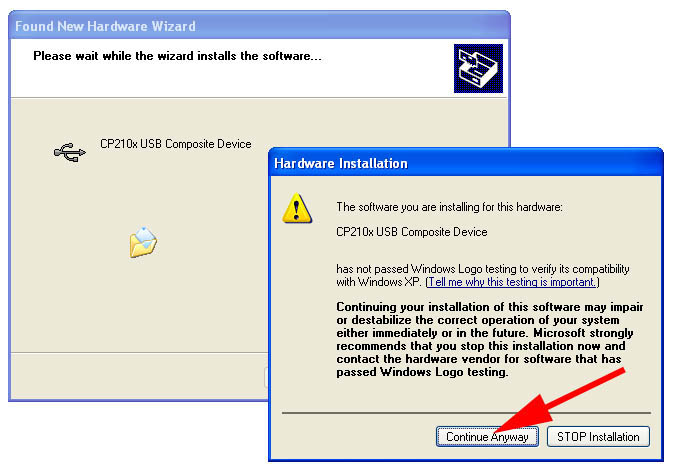 Found new hardware Wizard
Found new hardware Wizard
(5.)
Select "Finish"
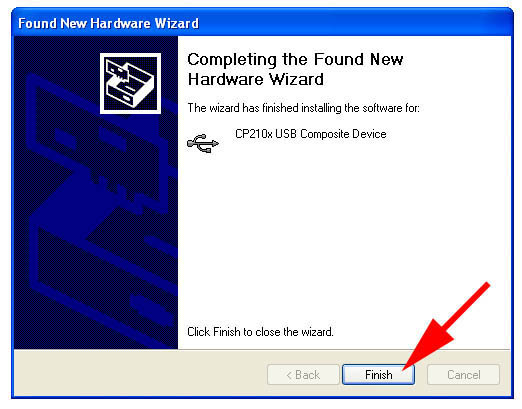 Found new hardware Wizard
Found new hardware Wizard
(6.)
"Found New hardware" will appear on the desktop
CP2102 USB to UART Bridge Controller.
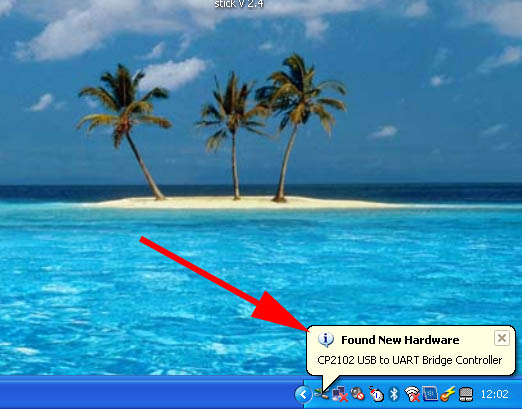 Desktop
Desktop
(7.)
Once again the "Found new hardware Wizard" window will appear.
Select "No, not this time" and click "next"
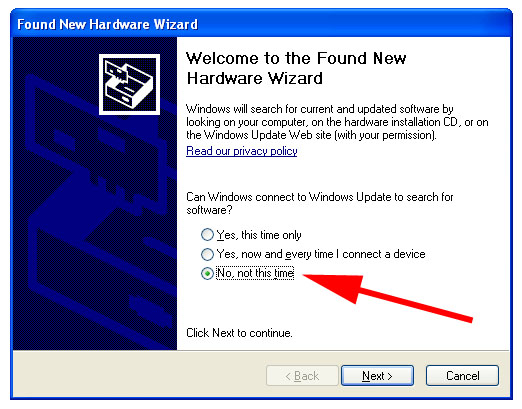 Found new hardware Wizard
Found new hardware Wizard
(8.)
Select "Install from a list or specific location".
Select "Next"
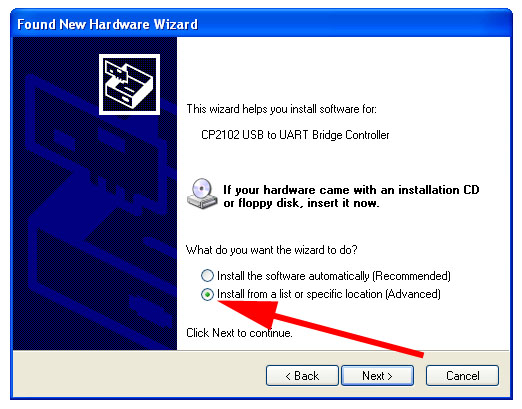 Found new hardware Wizard
Found new hardware Wizard
(9.)
Select "Include this location in the search".
Click "Browse" and select the location where you have stored the driver files.
Select "Next"
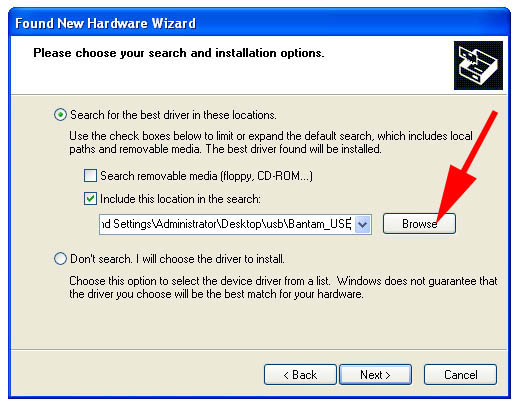 Found new hardware Wizard
Found new hardware Wizard
(10.)
Select "Next"
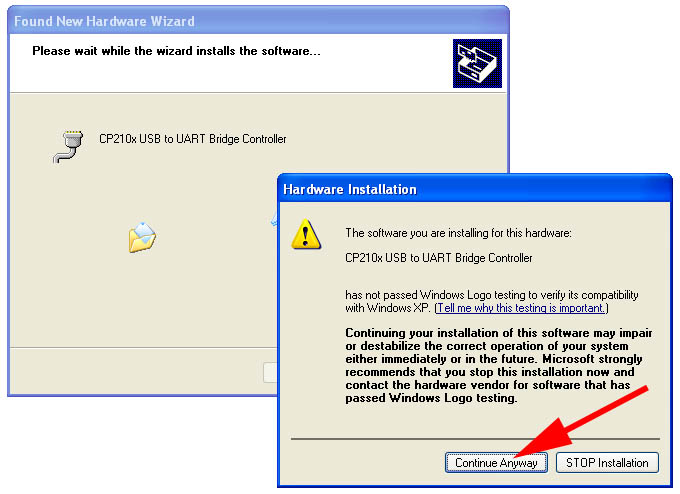 Found new hardware Wizard
Found new hardware Wizard
(11.)
Select "Finish"
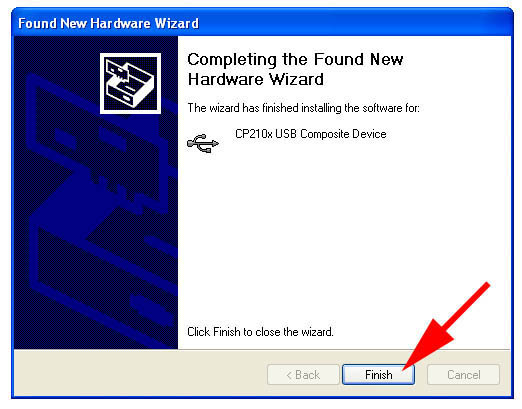 Found new hardware Wizard
Found new hardware Wizard
(12.)
"Found New hardware" will appear on the desktop
Your new hardware is installed and ready to use.
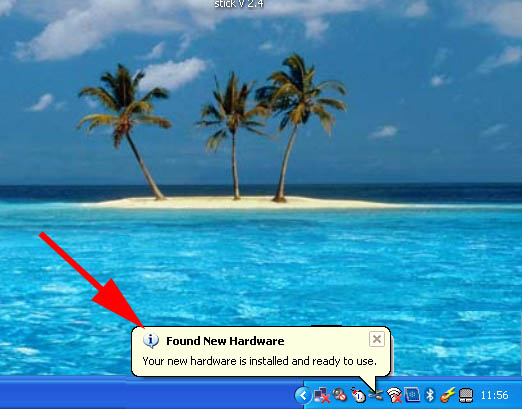 Desktop
Desktop
|