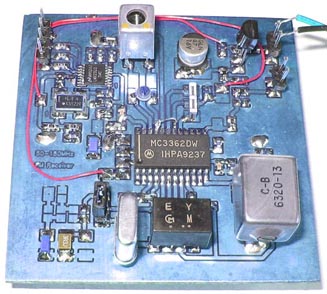 MC3362 FM Receiver
MC3362 FM Receiver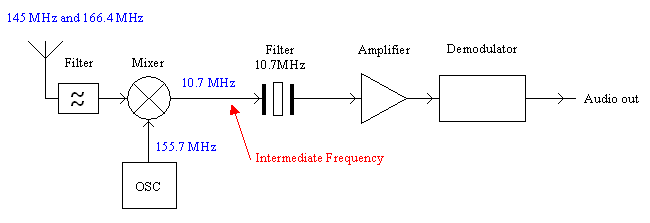
 This means that our little receiver will actually receive two stations 145MHz and 166.4 MHz at the same time. Two at the same time is not fun when it comes to radio receivers.
This means that our little receiver will actually receive two stations 145MHz and 166.4 MHz at the same time. Two at the same time is not fun when it comes to radio receivers.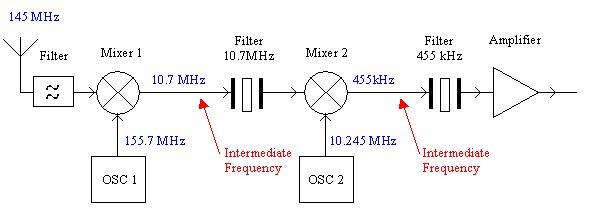
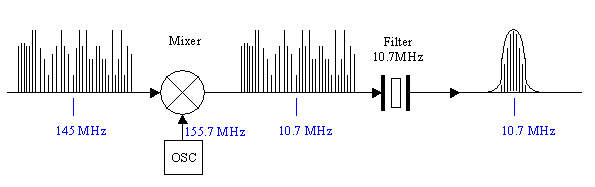
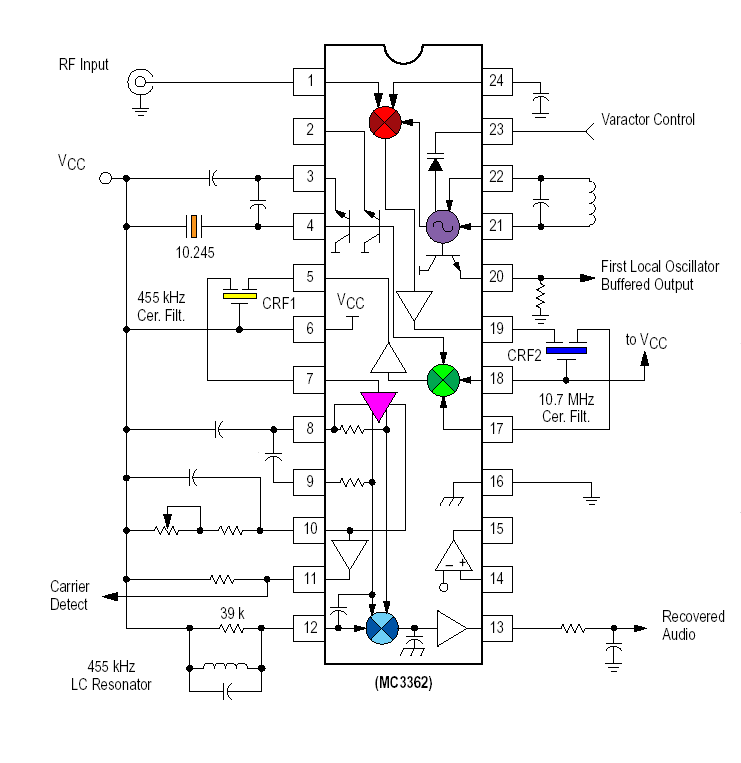
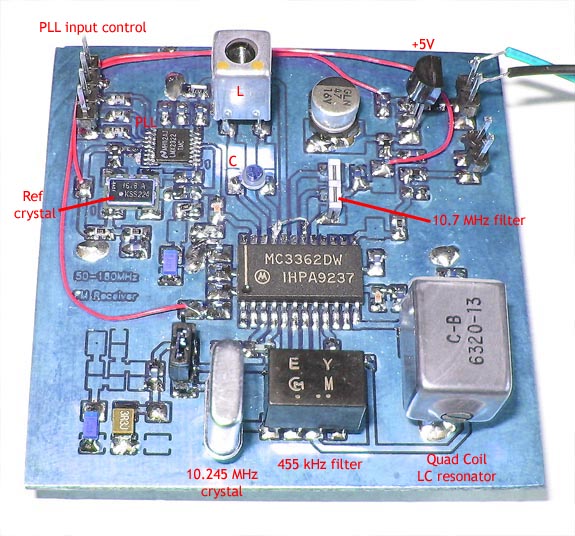
Frequency in MHz, Inductor in this experiment is a smd 68 nH |
||||
| Input voltage pin 23 | No Cap |
Cap = 10 pF |
Cap = 22 pF |
Cap = 39 pF |
0 V |
131.4 |
108.8 |
92.1 |
78.0 |
0.5 V |
141.1 |
113.5 |
94.7 |
79.1 |
1.0 V |
162.0 |
123.4 |
99.0 |
81.7 |
2.0 V |
188.1 |
131.2 |
103.3 |
83.2 |
3.0 V |
199.6 |
134.5 |
104.6 |
83.9 |
4.0 V |
208.5 |
136.8 |
105.4 |
84.4 |
5.0 V |
216.3 |
138.6 |
106.2 |
84.7 |
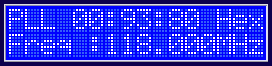
| mc3362.zip | PLL control software (the hex file is zipped!). |
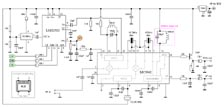 Receiver unit :
Receiver unit :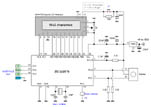 Controller unit
Controller unit