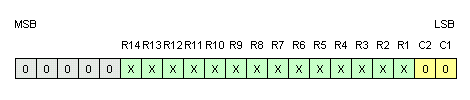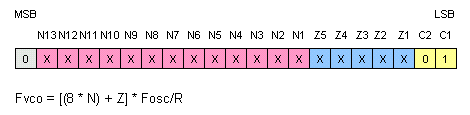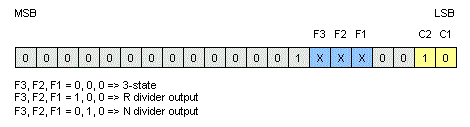RC Receiver for airplane
RC Receiver for airplane
 I like the feeling of controlling a unit from distance, which is needed to
fly a modell airplane.
I like the feeling of controlling a unit from distance, which is needed to
fly a modell airplane.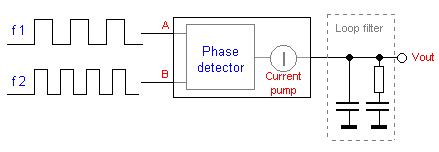
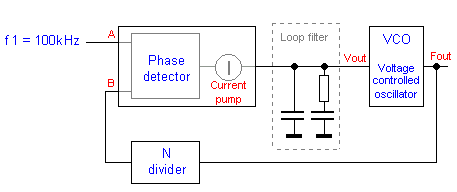
 Schematic
Schematic At pin 2 of MX2306 you will find a PLL filter to form the Vout
which is the regulating voltage of the VCO.
The PLL try to regulate the Vout so the oscillator
keeps the frequency loocked to desired frequency.
The desired frequency is programmed into the PIC EEPROM and is clocked into the synthesizer
(LMX2306) at power up.
I will below explain how to program the EEPROM for different frequencies.
At pin 2 of MX2306 you will find a PLL filter to form the Vout
which is the regulating voltage of the VCO.
The PLL try to regulate the Vout so the oscillator
keeps the frequency loocked to desired frequency.
The desired frequency is programmed into the PIC EEPROM and is clocked into the synthesizer
(LMX2306) at power up.
I will below explain how to program the EEPROM for different frequencies. The first thing you should test is that the oscillator is working. I disconnected the
Vout from pin 2 of the PLL LMX2306.
I then connected Vout to ground and check the oscillator.
The oscillator should now oscillate at the lowest frequency. With my "Wireless frequency counter"
I found that the oscillator was working at 33MHz. I streatched the coil L2 a bit until it
oscillated at 35MHz.
The first thing you should test is that the oscillator is working. I disconnected the
Vout from pin 2 of the PLL LMX2306.
I then connected Vout to ground and check the oscillator.
The oscillator should now oscillate at the lowest frequency. With my "Wireless frequency counter"
I found that the oscillator was working at 33MHz. I streatched the coil L2 a bit until it
oscillated at 35MHz.