
 Order a KIT
Order a KITwhich will include all parts
The Robot Voice KIT includes all parts, manual, soldering lead, and wick.
Order here
Below you can find different options for ordering, click the links for detailed information.
 Robot Voice
Robot Voice
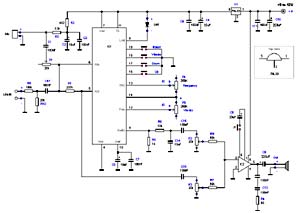 Hardware and schematic
Hardware and schematic
 Assembly
Assembly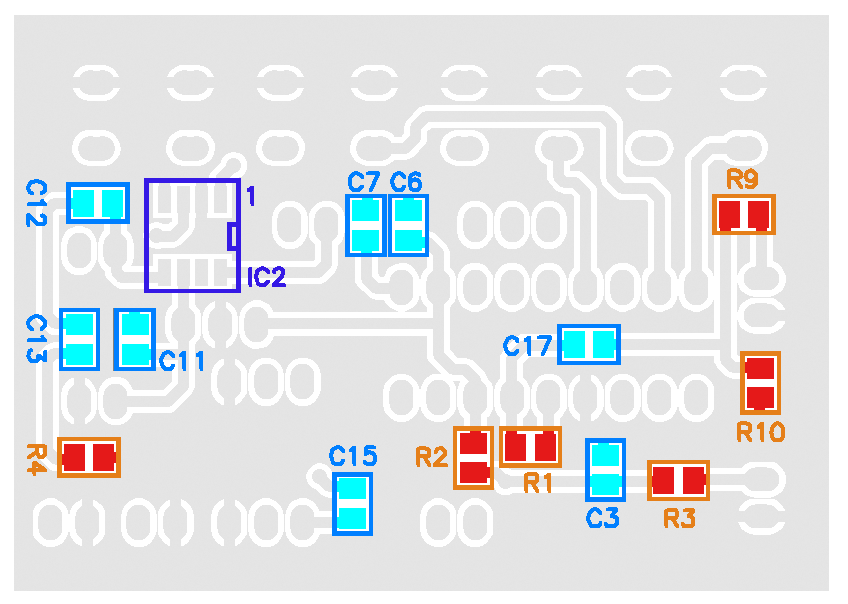
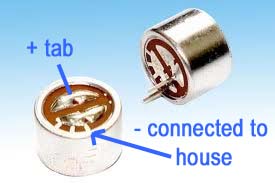
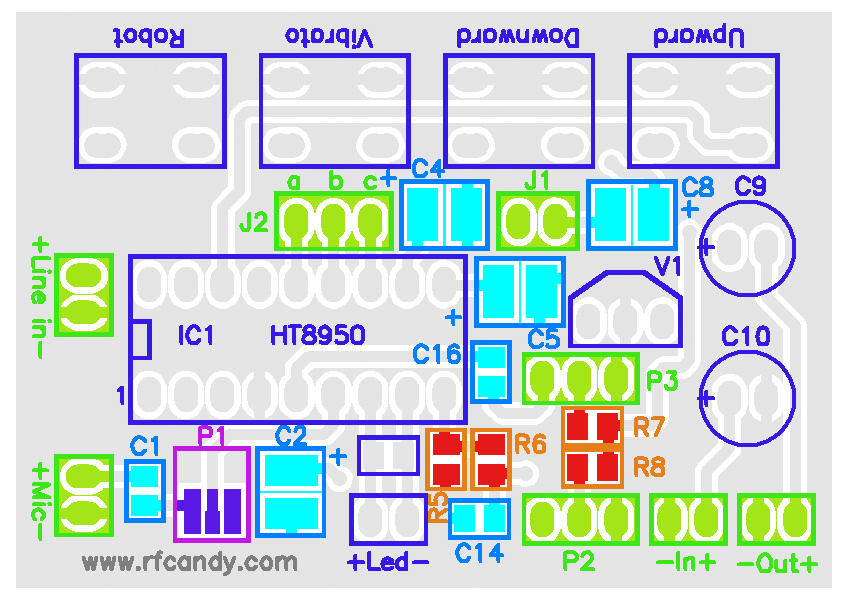
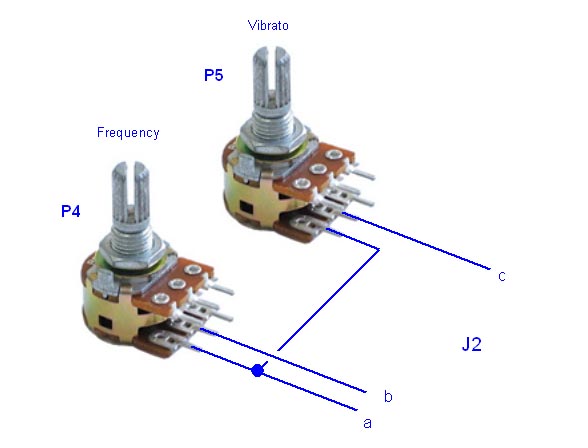
HT8950 sounds |
|
Robot sound : robot1.mp3 (1.2M)
Robot sound with vibrato : robot2.mp3 (1.2M) Pitch sound : robot3.mp3 (1.2M) |
|

 Order a KIT Order a KITwhich will include all parts |
||
|
The Robot Voice KIT includes all parts, manual, soldering lead, and wick.
|
||
|
Order here Below you can find different options for ordering, click the links for detailed information.
|
||
Front side  |
Back side 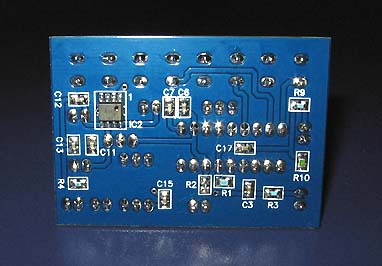 |
