The PIC16F870 is a later version of the PIC16F84 and both circuits contains much more blocks than the four I have described. I advice you to read the datasheets of the two circuit to get all details of every block. I don't want to confuse you with lot of extra info right now, but remeber you don't need to use all other block if you don't want to! Both controllers has timers, watchdogs, interupts, counter and lot of other blocks.
Actual circuit- HARDWARE of PIC16F870
I will now focus on the PIC16F870, since it has most good stuff inside, most ports and is the cheapest one.
The picture below show you the hardware pin of the circuit.( Be calm, I will guide you..*smiling*)
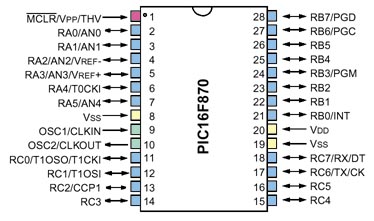
Lets focus on the color i have put on the pin and not on the text at each pin.
 Introduction to microcontroller PIC16F870 and PIC16F84
Introduction to microcontroller PIC16F870 and PIC16F84 Don't be afraid and think this is too complicated for you, it is not. The common idea is that a microcontrollers are very complicated
to use and need thousand of houres to learn. Yes, that can be true if you are going to make a voice recognizion program
using fast fourie transform *smiling*
Don't be afraid and think this is too complicated for you, it is not. The common idea is that a microcontrollers are very complicated
to use and need thousand of houres to learn. Yes, that can be true if you are going to make a voice recognizion program
using fast fourie transform *smiling*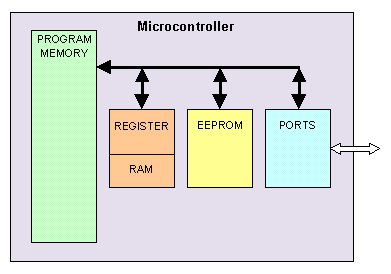 Lets have a look at a simplyfied blockdiagram of the interior of the microcontroller. In the PIC16F84 and PIC16F870 you will
find and work lot with this four blocks.
Lets have a look at a simplyfied blockdiagram of the interior of the microcontroller. In the PIC16F84 and PIC16F870 you will
find and work lot with this four blocks.

