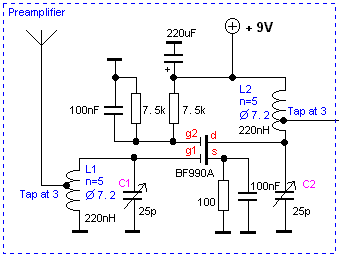
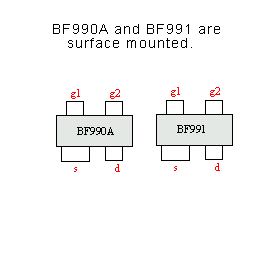
 78-80 MHz Superfast Scanner
78-80 MHz Superfast Scanner Background
Background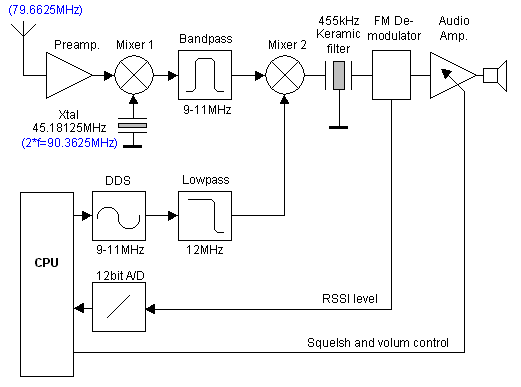
 Extra options
Extra options
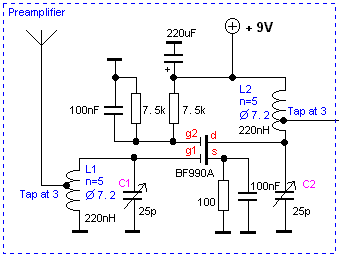 |
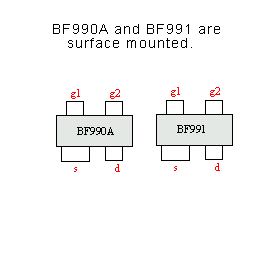 |
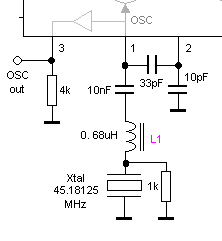
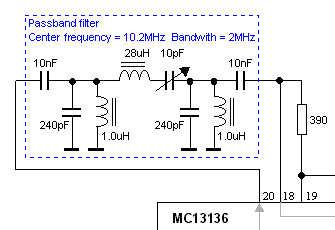 |
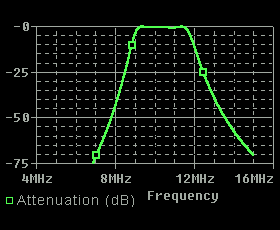 |
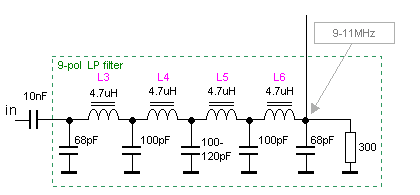 |
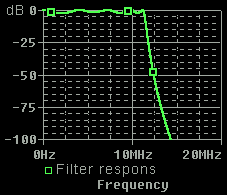 |
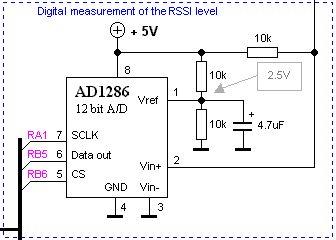
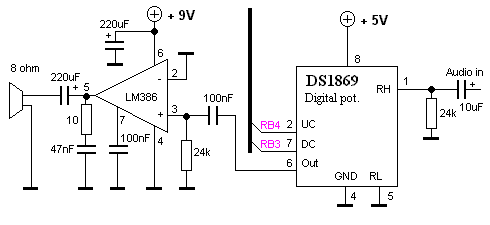 |
 |
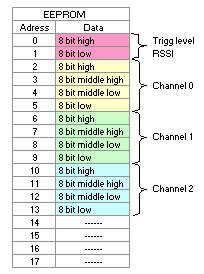 How to program the PIC16F84 for different frequency
How to program the PIC16F84 for different frequency To test this unit you should disconnect the Vin+ at the A/D from the RSSI. Connect the Vin+ at the A/D to +5V. This will trick the CPU
to believe that there is a radio-signal and the CPU will not scann. The audio will also be presented in the speaker as a nois.
(make sure you have turned up the volum).
You can now probe pin3 to make sure the crystal is working and you can probe pin6 to make sure the DDS is working at the right
frequency. Since the premplifier is a bit tricky to tune I recomment you first to test the unit without the preamplifier connected. Just connect
the antenna directly to the circuit. To test the audio unit you can disconnect the digital volume control from the radio circuit and connect
it to some other audio source you got, just to make sure it amplifies the sound.
Remember that if the Vin+ is not connected to +5V, the CPU might belive you have no signal and then it will turn off the sound
and keep the DDS scanning, and you don't want that when you are testing the receiver!
To test this unit you should disconnect the Vin+ at the A/D from the RSSI. Connect the Vin+ at the A/D to +5V. This will trick the CPU
to believe that there is a radio-signal and the CPU will not scann. The audio will also be presented in the speaker as a nois.
(make sure you have turned up the volum).
You can now probe pin3 to make sure the crystal is working and you can probe pin6 to make sure the DDS is working at the right
frequency. Since the premplifier is a bit tricky to tune I recomment you first to test the unit without the preamplifier connected. Just connect
the antenna directly to the circuit. To test the audio unit you can disconnect the digital volume control from the radio circuit and connect
it to some other audio source you got, just to make sure it amplifies the sound.
Remember that if the Vin+ is not connected to +5V, the CPU might belive you have no signal and then it will turn off the sound
and keep the DDS scanning, and you don't want that when you are testing the receiver!
| scann5f.zip | HEX-code for the PIC16F84 (INHX8M format) the file is zipped! |