 The purpose of this project is to learn about DDS circuit.
The purpose of this project is to learn about DDS circuit. 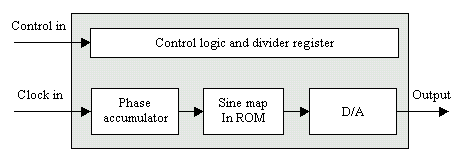
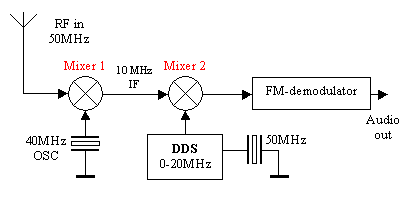
 My next DDS project will be a police scanner that scann from 79 to 81 MHz. It is only a few MHz and a DDS will really make it fast
scanning. The nice with that project is that I dont need to find an exact 69MHz crystal for the first mixer since I can program the DDS.
My next DDS project will be a police scanner that scann from 79 to 81 MHz. It is only a few MHz and a DDS will really make it fast
scanning. The nice with that project is that I dont need to find an exact 69MHz crystal for the first mixer since I can program the DDS.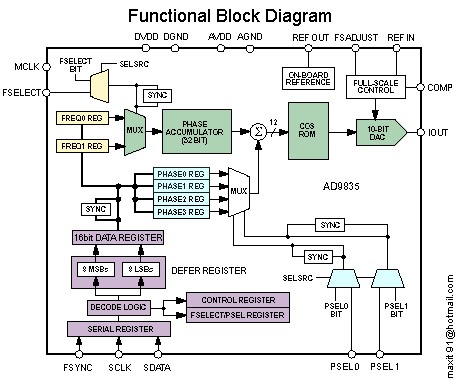
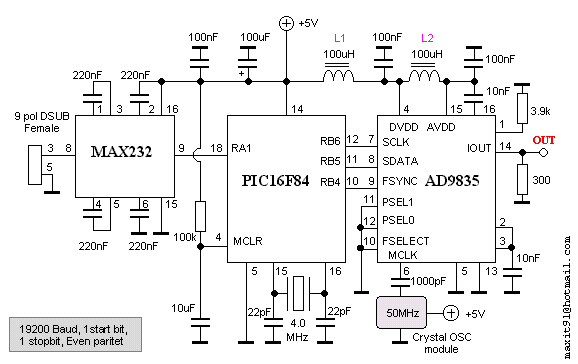
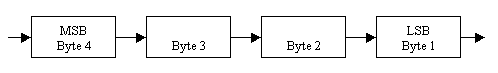
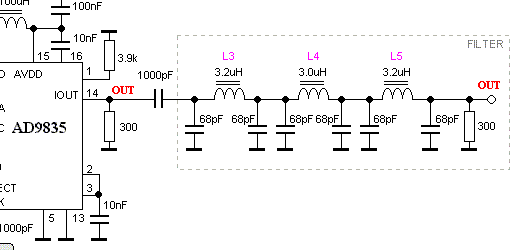
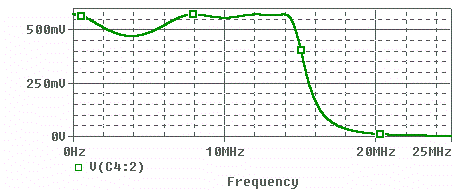
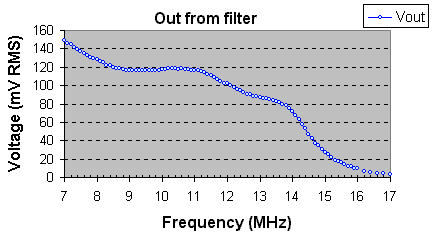
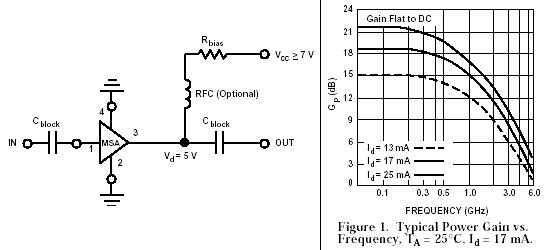
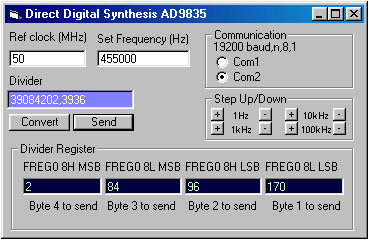
| dds.zip | Click to download the zipped dds.hex program for the PIC16F84. |
Download windows software dds.zip (1.96Mb) |
|
Click here to go to the software download page! |
|