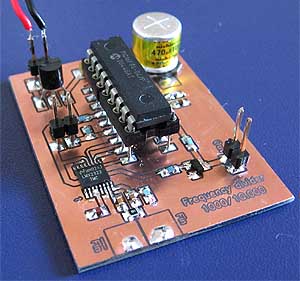 Poor man's counter
Poor man's counter
 The output signal from the divider will now be 100e6/1000 = 100.000Hz.
The output signal from the divider will now be 100e6/1000 = 100.000Hz.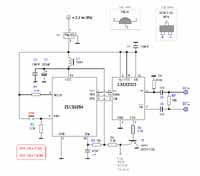 Hardware and schematic
Hardware and schematic
| div1000.pdf | PCB file for Poor man's counter (pdf). |
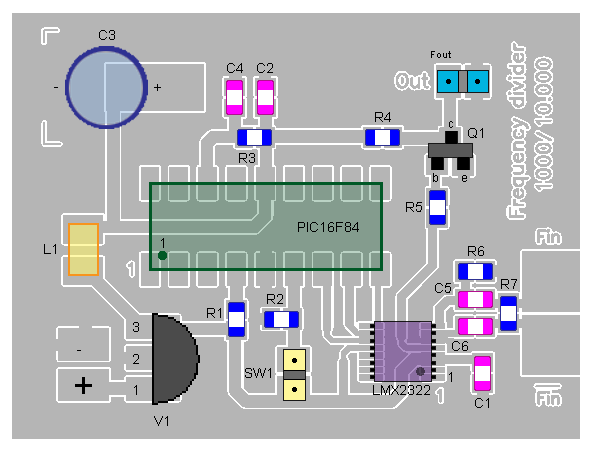 Above you can download a (pdf) filer which is the black PCB.
Above you can download a (pdf) filer which is the black PCB.  Soldering the LMX2322
Soldering the LMX2322Frequency (MHz) |
mV rms |
uW (into 50 ohm) |
dBm (into 50 ohm) |
60 |
90 |
160 |
-8.0 |
80 |
60 |
69 |
-11.6 |
100 |
48 |
46 |
-13.3 |
120 |
40 |
32 |
-15.0 |
140 |
33 |
22 |
-16.6 |
160 |
27 |
15 |
-18.2 |
180 |
24 |
12 |
-19.2 |
200 |
24 |
12 |
-19.2 |
220 |
24 |
12 |
-19.2 |
| div1000.zip | Software to Poor man's counter (the hex files are zipped!). |
