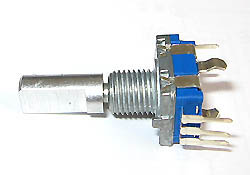 Rotator experiment
Rotator experiment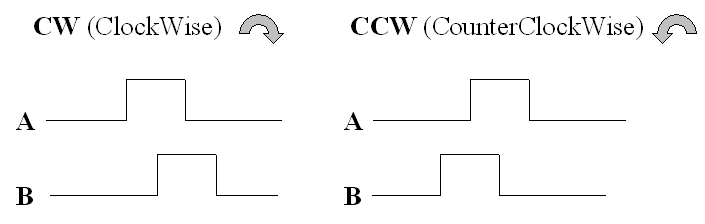
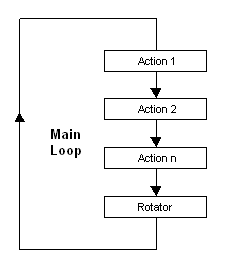 When I make software I often use a main loop which keeps repeating over and over.
When I make software I often use a main loop which keeps repeating over and over.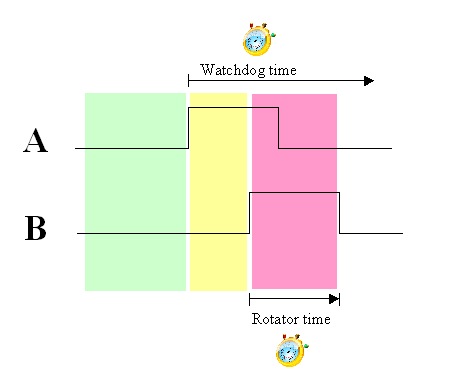
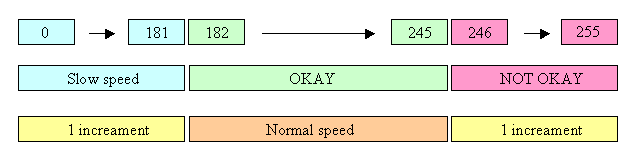
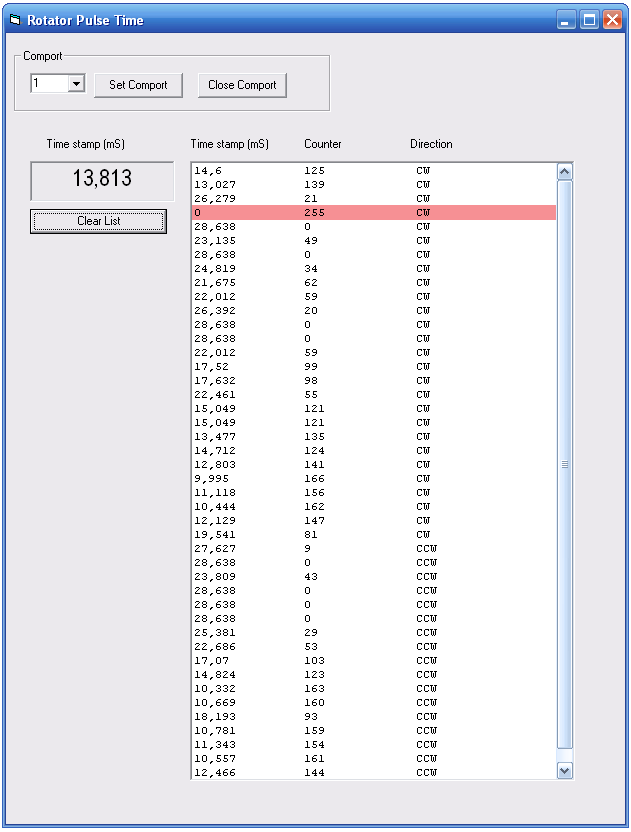
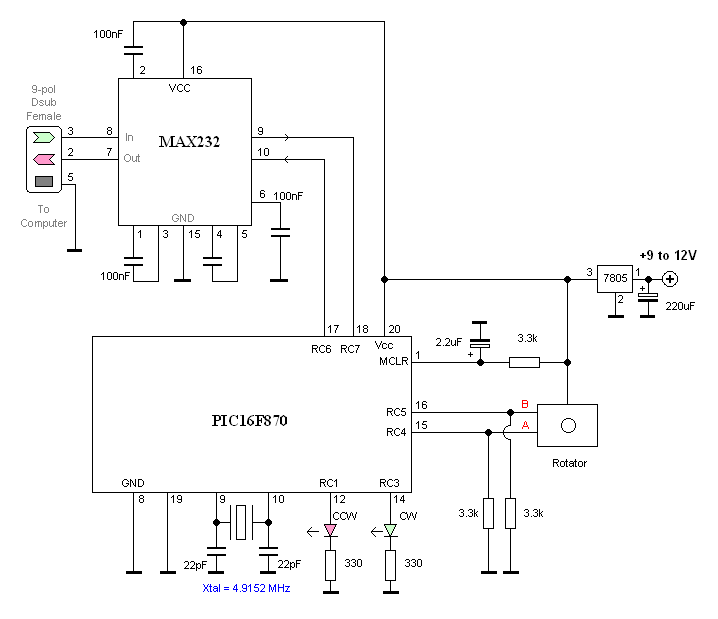
| TESTA_ROT_3.zip | rotary control software (the hex file is zipped!). |
| rotary_inc.zip | rotary asm file |
Download windows software rotary.zip (2.2Mb) |
|
Click here to go to the software download page! |
|