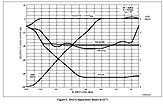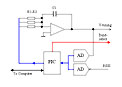This type of tuner is very easy to control and use. The hard part is to get the digital communication work properly. The PLL frequency synthesizer is controlled with I2C, it's a digital standard using only 2 wires.
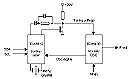 Comments to the pic at right:
Comments to the pic at right:The parts around TDA5630 is still analogue. The tuning voltage to TDA5630 reaches from 0 to +33V. This voltage controlls the oscillator wich set the receiving frequency. TDA5630 handles all the RF and LO mixing for all 3-bands. (This is just a simple shematic so haven't drawn the 3-band). The synthesizer TDA5512 probe the LO from the TDA5630. In this way the synthesizer will know the frequency of the oscillator.
The synthesiser has an internal reference frequency of 7812.5Hz wich comes from the 4MHz crystall oscillator.
The stepsize is 8 timer higher than the reference = > 8 * 7812.5 = 62500Hz
What the synthesizer do is to divide the input frequency with the contents in a register and then regulate the tuning voltage until the divided result is equal to the stepsize frequency.
The synthesizer has also 7 outports wich set the desired band and som other functions.
Example: Let say you want to receive at 218.750MHz. ==> 218.75e6 / 62500 = 3500.
The register in the synthesizer should be programmed with the number 3500.
There are some more register wich has to be set in the synthesizer, you can find them in the datasheets.
The output from the TDA5630 is the IF-signal.
How to rebuild a digital tuner to a analog tuner
If you want to be able to controll the vco in the tuner you must disable the phase detector wich controls the tuning voltage. If we concentrate us to the UV916 wich we have datasheets for, we can see that there is a transistor, a PLL filter and a resistor connected to +33V. Together they controls the tuning voltage. What you have to do is to disconnect the Transistor and the PLL filter. These components are not difficult to identify in the tuner. Now you can control the VCO by the tuning voltage. Just change the voltage from 0 to +33V.
Next step is to control the desired band, remeber there are 3 bands.
 VCR and TV-tuners
VCR and TV-tuners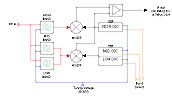 Block diagram
Block diagram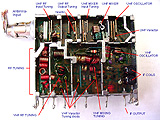 Front
Front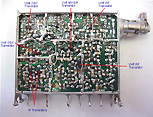 Back
Back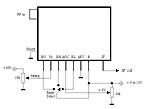 The connection to the tuner
The connection to the tuner The scematic of a tuner
The scematic of a tuner