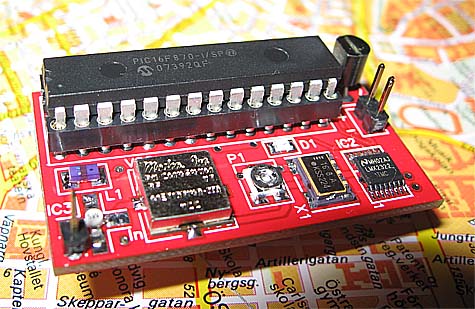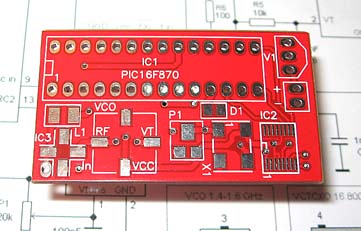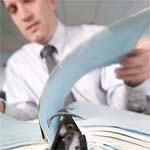Mount X1
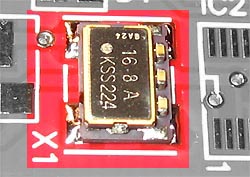 Solder as picture show.
Solder as picture show.
|
Mount VCO
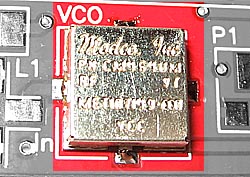 Try to center VCO in as good as possible.
Try to center VCO in as good as possible.
|
Mount P1
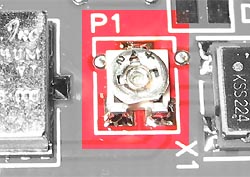 Solder as picture show.
Solder as picture show.
|
IC2 LMX2322
 Solder as picture show.
Solder as picture show.
|
IC3 MMIC MAR-3
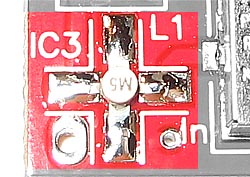 The leg with 45 degree cut, is the input.
The leg with 45 degree cut, is the input.
Note the text M5 is up side down.
|
L1 inductor
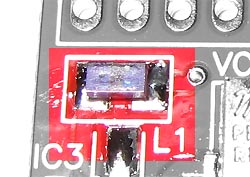 Solder as picture show.
Solder as picture show.
|
D1 Led
 Green Marking to the right.
Green Marking to the right.
|
Mount 28 pin IC socket for PIC16F870, V1, J1 and J2
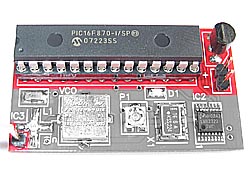 Solder the hole mounted parts as picture show.
Solder the hole mounted parts as picture show.
|
C1, C2, C3, C4, C5, C6, C7, C8, C9, C10, C11, C12, R1, R2, R3, R4, R5, R6 and R7
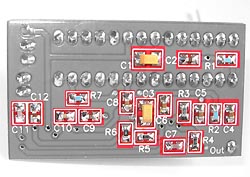 Solder the smd mounted parts as picture show.
Solder the smd mounted parts as picture show.
|

 Order a KIT Order a KIT
which will include all parts listed below |
Factory produced PCB
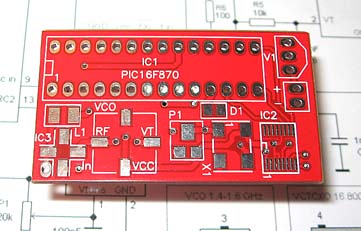 Click on the picture to see larger photo.
Click on the picture to see larger photo.
The PCB is blue and factory made.
|
|
1 pcs
|
Red PCB factory produced - See photo at right
|
|
1 pcs
|
PIC16F870 PIC16F870 pre-programmed with software (DIP)
|
|
1 pcs
|
28 pin IC socket for PIC16F870 DIP (IC1)
|
|
1 pcs
|
PLL LMX2322 smd (IC2)
|
|
1 pcs
|
VCO Modco 1.57542 GHz smd
|
|
1 pcs
|
MMIC MAR-3 smd (IC3)
|
|
1 pcs
|
VCTCXO 16.800MHz smd high performance (X1)
|
|
1 pcs
|
78L05 + 5 VOLT REGULATOR (V1)
|
|
1 pcs
|
68nH smd (L1)
|
|
1 pcs
|
Capacitor 10pF smd (C7, C11)
|
|
5 pcs
|
Capacitor 1nF smd (C4, C5, C6, C8, C10)
|
|
3 pcs
|
Capacitor 100nF smd (C2, C9, C12)
|
|
2 pcs
|
Capacitor 2.2uF smd (C1, C3)
|
|
1 pcs
|
Resistor 20 smd (R3)
|
Download assembly maual
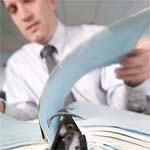 Click on the picture or on pdf to download.
Click on the picture or on pdf to download.
gpsmanual.pdf
|
|
1 pcs
|
Resistors 100 smd (R6)
|
|
1 pcs
|
Resistors 330 smd (R4)
|
|
2 pcs
|
Resistors 3.3k smd (R1, R2)
|
|
1 pcs
|
Resistors 10k smd (R5)
|
|
1 pcs
|
Variable resistor 20k smd (P1)
|
|
1 pcs
|
Resistors 100k ohm smd (R7)
|
|
1 pcs
|
LED blue smd (D1)
|
|
1 pcs
|
1 pin header (J1)
|
|
1 pcs
|
2 pin header (J2)
|
|
1 pcs
|
soldering lead (Extra thin)
|
|
1 pcs
|
Cleaning wick (to clean up bad soldering)
|
|
Order here
|
Features
| |
Blocks all known GPS and trackers on the market.
High accuracy RF PLL system using PLL control
High output power, equivalent power = 3.4 W
Long Jamming range 1000-2000 feets (300m)
Small zise 1" X 1.8" (25 mm x 46 mm)
7-12 V DC power supply, 9V battery is default
LED flash indication of operation
Low current consumption.
Easy to build (one evening project)
|
|
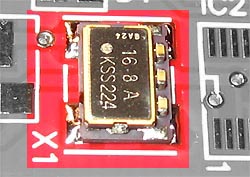
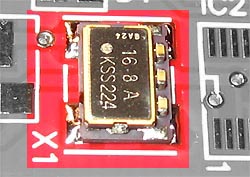
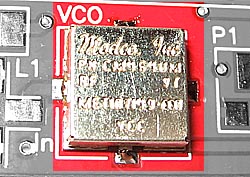
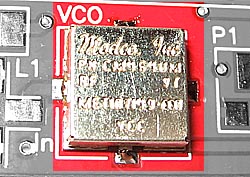
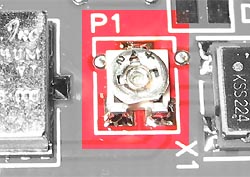
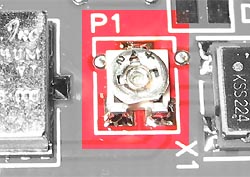


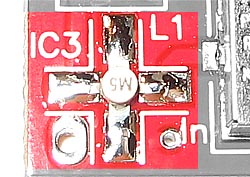
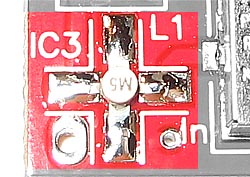
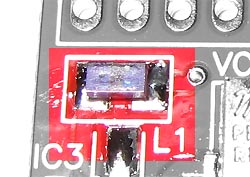
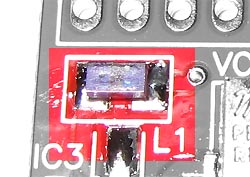


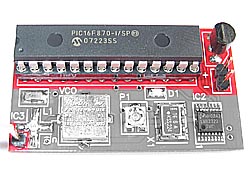
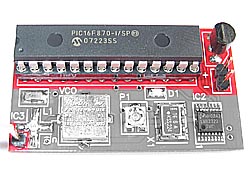
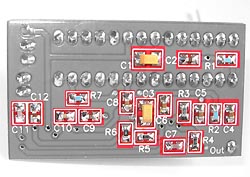
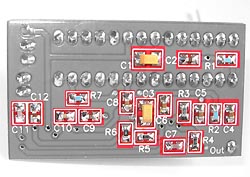
 The Black Spot - GPS Jammer with 3.4W EQP
The Black Spot - GPS Jammer with 3.4W EQP An upcoming range of devices are GPS trackers as GPS Vehicle Tracking and Person Monitoring Tracking.
An upcoming range of devices are GPS trackers as GPS Vehicle Tracking and Person Monitoring Tracking.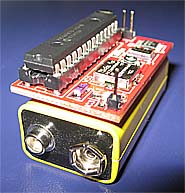
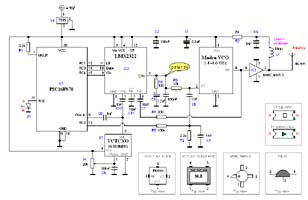 Hardware and schematic
Hardware and schematic
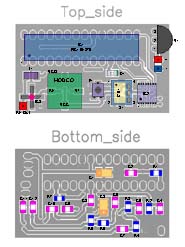 Assembly
Assembly