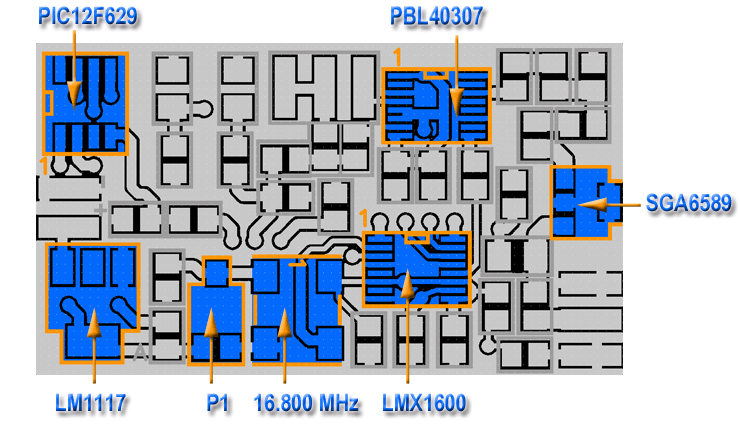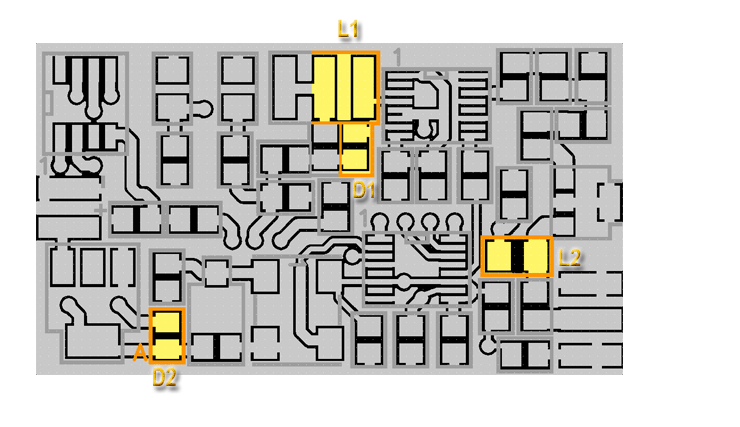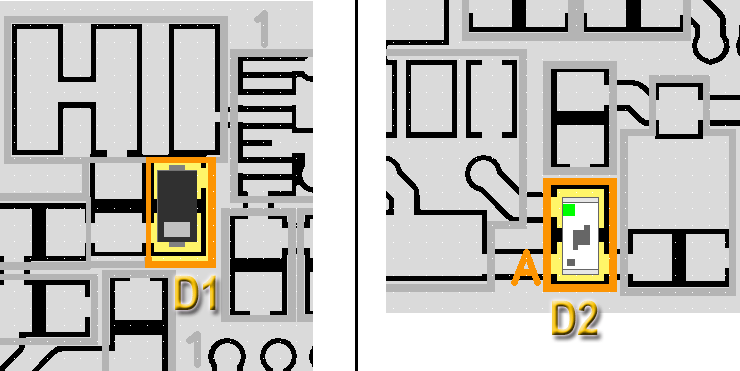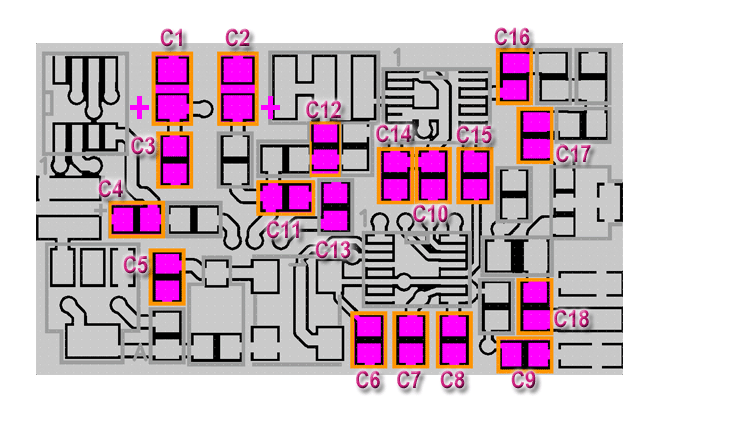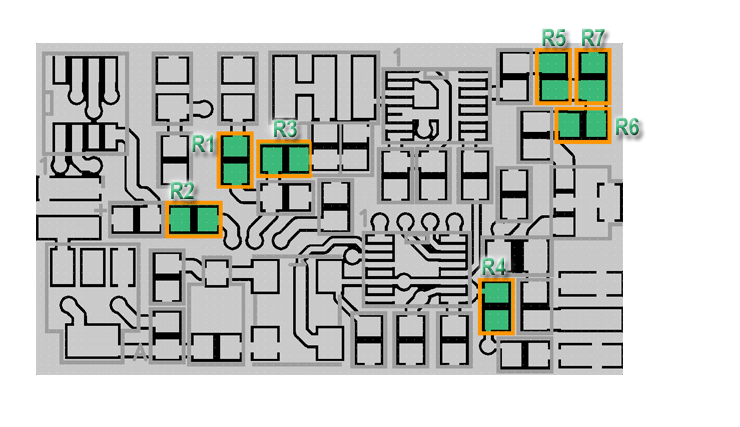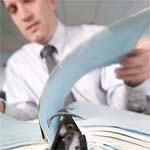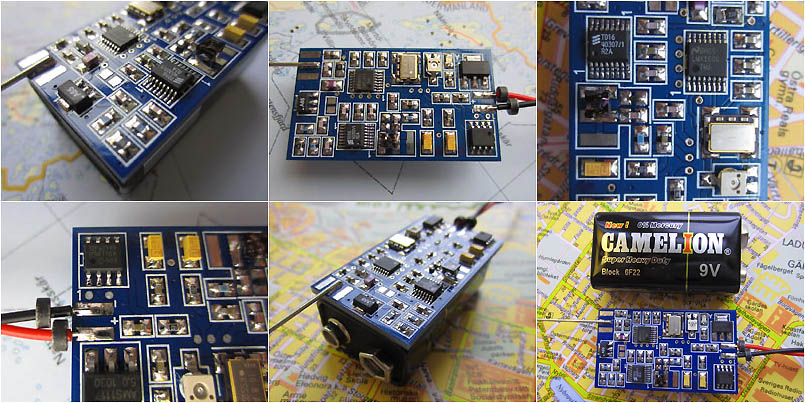Order a KIT
Order a KITwhich will include all parts
The Blackspot II - KIT includes all parts, manual, soldering lead, and wick.
Order here
Click here to go to shop
Custom made units
If you have any special requirements when it comes to frequency, function, soldering or software, please e-mail me.
Custom made units
If you have any special requirements when it comes to frequency, function, soldering or software, please e-mail me.
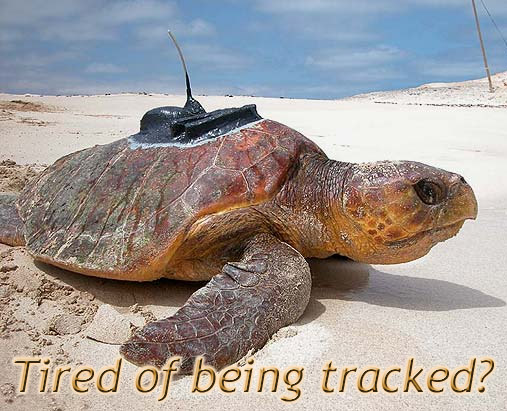 The Black Spot II - GPS Jammer with 7.2W EQP
The Black Spot II - GPS Jammer with 7.2W EQP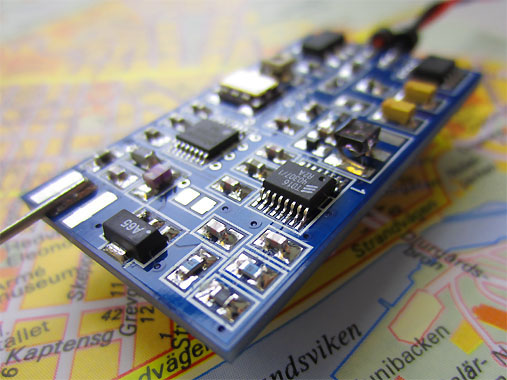
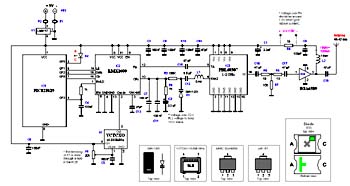 The nice thing with LMX1600 is that it has a FoLD (Lock Detect) output pin 1.
The nice thing with LMX1600 is that it has a FoLD (Lock Detect) output pin 1.
 Assembly
Assembly