
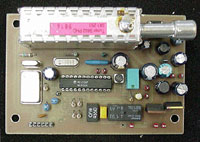
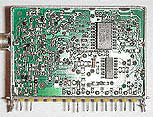 Super Scanner 45-860MHz with 0.01Hz stepsize.
Super Scanner 45-860MHz with 0.01Hz stepsize. Why making life more complex than it is?
Why making life more complex than it is?  First some info about TV Tuner
First some info about TV Tuner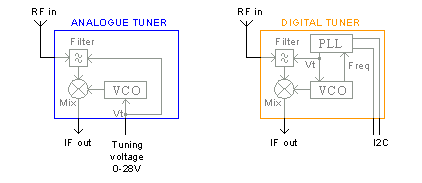 The analogue tuners use an input voltage 0-28V to control the tuner VCO
(Voltage Controlled Oscillator) and there is also 3 pin to select band (see fig at right).
The tuning voltage also control the input filter to the tuner.
The input RF is mixed with the VCO signal and the output product (IF) is set to 38.9MHz.
The analogue tuners use an input voltage 0-28V to control the tuner VCO
(Voltage Controlled Oscillator) and there is also 3 pin to select band (see fig at right).
The tuning voltage also control the input filter to the tuner.
The input RF is mixed with the VCO signal and the output product (IF) is set to 38.9MHz.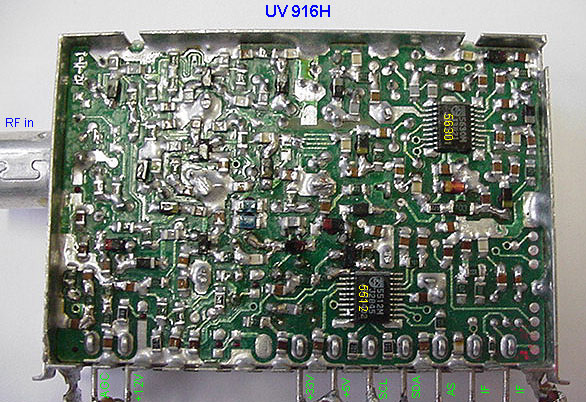
| BAND | P7 | P6 | P5 | P4 | P3 | P2 | P1 | P0 |
| LOW BAND (60h) | 0 | 1 | 1 | 0 | 0 | X | X | X |
| MID BAND (50h) | 0 | 1 | 0 | 1 | 0 | X | X | X |
| HIGH BAND (30h) | 0 | 0 | 1 | 1 | 0 | X | X | X |
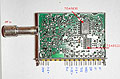 If we look into the datasheets for the TSA5522 we will find lot of valuable information. With the datasheeets
and by following the strip line of the PCB we can identify the SCL and SDA input.
We will also find a pin called P6 which is an input to a 5 level ADC converter which can
be used to apply AFC (Automatic Frequency Control) information to the microcontroller. In most cases, you
will not use this input and can therefor leave it floating. You will also find a input called AS.
By applying a specific voltage to this input you can select several synthesizers (up to 3) in one system.
In most cases you will only use one tuner, so you can leave this input floating(set MA1=0 and MA2=1 always valid).
The PLL circuit use 5V DC and this input is not so difficult to find. IF you look at page 13 in the datasheets
you will see how the PLL works. The PLL use + 33V DC and the pin CP will set the Vtune.
By following the strip line in the PCB I find the +33V DC input.
If we look into the datasheets for the TSA5522 we will find lot of valuable information. With the datasheeets
and by following the strip line of the PCB we can identify the SCL and SDA input.
We will also find a pin called P6 which is an input to a 5 level ADC converter which can
be used to apply AFC (Automatic Frequency Control) information to the microcontroller. In most cases, you
will not use this input and can therefor leave it floating. You will also find a input called AS.
By applying a specific voltage to this input you can select several synthesizers (up to 3) in one system.
In most cases you will only use one tuner, so you can leave this input floating(set MA1=0 and MA2=1 always valid).
The PLL circuit use 5V DC and this input is not so difficult to find. IF you look at page 13 in the datasheets
you will see how the PLL works. The PLL use + 33V DC and the pin CP will set the Vtune.
By following the strip line in the PCB I find the +33V DC input.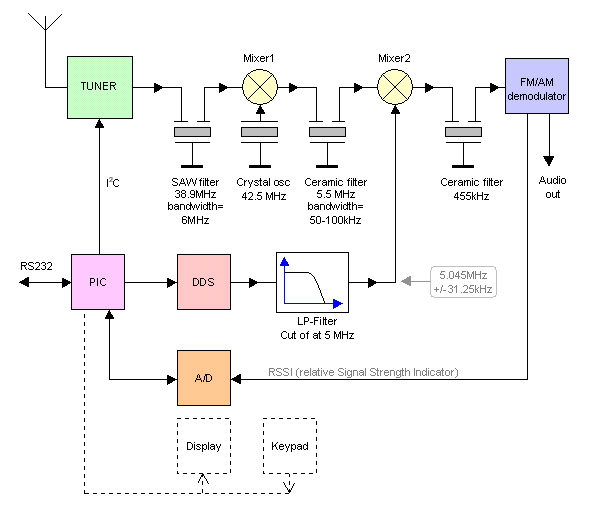
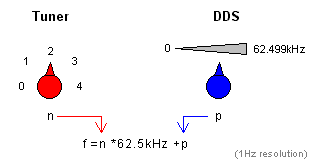 You have two knobs. The left (red) is the tuner which can step in 62.5kHz.
The right one is the DDS which can step from 0 to 62.49999kHz in 0.011Hz step if you want.In the
example I have set the resolution to 1Hz, so the DDS step to 62.499kHz.
The formula at bottom of the figure show you how you can set the two knobs to get all wanted
frequencies.(In reallity the DDS freq is not from 0 to 62.499kHz it is 5.01375MHz to 5.07625MHz).
You have two knobs. The left (red) is the tuner which can step in 62.5kHz.
The right one is the DDS which can step from 0 to 62.49999kHz in 0.011Hz step if you want.In the
example I have set the resolution to 1Hz, so the DDS step to 62.499kHz.
The formula at bottom of the figure show you how you can set the two knobs to get all wanted
frequencies.(In reallity the DDS freq is not from 0 to 62.499kHz it is 5.01375MHz to 5.07625MHz).
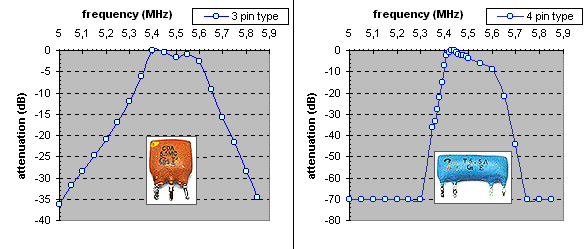
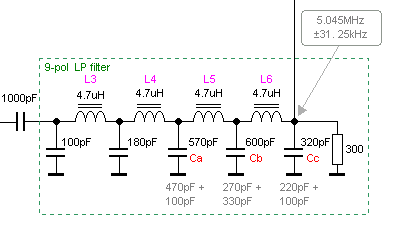 DDS 9-pol LC filter
DDS 9-pol LC filter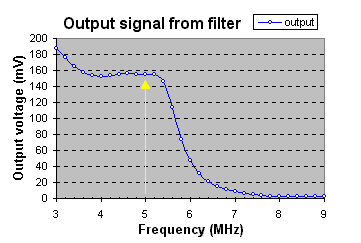 The fig at right show you the filter respons of the output filter from the the DDS circuit.
It is important to attenuate higher frequencies and spurious. This 9 pol filter is sharp and have
great attenuation. The working frequency is 5.045MHz ±31.25kHz.
The output amplitud at 5MHz is in the range of 155mV rms (yellow arrow).
You should make sure that the DDS works properly so I advice you to connect a
frequency counter or an oscilloscope at the output of the filter. Make sure you have a nice shape of the signal
and that the frequency is working.
The fig at right show you the filter respons of the output filter from the the DDS circuit.
It is important to attenuate higher frequencies and spurious. This 9 pol filter is sharp and have
great attenuation. The working frequency is 5.045MHz ±31.25kHz.
The output amplitud at 5MHz is in the range of 155mV rms (yellow arrow).
You should make sure that the DDS works properly so I advice you to connect a
frequency counter or an oscilloscope at the output of the filter. Make sure you have a nice shape of the signal
and that the frequency is working.  You can click on the pic to see the full schematic of the Super Receicer.
I will break down this schematic into different sections and explain each of them.
You can click on the pic to see the full schematic of the Super Receicer.
I will break down this schematic into different sections and explain each of them.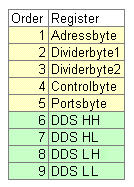 I will now explain how the communication between the computer and the Super-tuner works.
You don't need to understand this if you don't want, but some people may want to make own
controlling program for the super-tuner. The program I have made takes care of everything!
I will now explain how the communication between the computer and the Super-tuner works.
You don't need to understand this if you don't want, but some people may want to make own
controlling program for the super-tuner. The program I have made takes care of everything!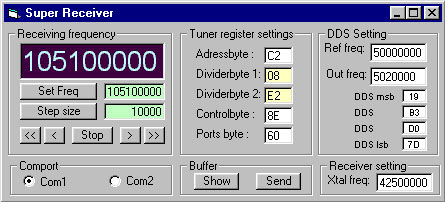
Download windows software supertuner.zip (1.42Mb) |
|
Click here to go to the software download page! |
|
| s_tuner.zip | Super tuner program (the hex file is zipped!). |
| TSA5512_CNV_3.pdf | Datasheets for TSA5512_CNV_3.pdf |
| SAW filter information and PDF download | SAW filter information and PDF download |
| I2C information | I2C Bus Technical Overview and FAQ |
 |
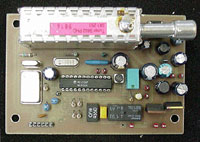 |